Physical Address
304 North Cardinal St.
Dorchester Center, MA 02124



In this age of digitization, our dependence on electronic devices has become absolute. Technology is present in all areas of our lives: work, schools, shops, entertainment venues and, of course, at our home.
Thus, smartphones have been established as an “extension” of our bodies. We’re talking about the quintessential device here. However, its usefulness decreases when we need to take a step beyond the casual day to day interaction or entertainment, and acquire a new tech companion that is capable enough to enable and provide us an uninterrupted work flow, project management, or studying college materials and working on projects.
Here’s where the tablets and laptops come in.
In this way, tablets or laptops emerge strongly to meet our daily needs. Their versatility, their effectiveness, and, above all, their mobility, have made them the best routine companions. So, in today’s article we are talking tablet vs laptop comparison. First, Let’s look at this from the students’ perspective.
When it comes to students looking to upgrade their tech gear for the upcoming college year, freshman or sophomore, a laptop might sound like the obvious choice. But if you take into consideration a very capable and versatile tablet device like the iPad Pro, in this tablet vs laptop battle comparison, things seem a lot different now on the battlefield.
Combine your iPad with an apple pen and you have a mobile, powerful, lightweight device that you can carry around and do just about anything and everything on campus.
Hold your horses. For the college students at least, we could make this a long-story-short by directing you to our list of best college tablets in 2020 where you can find a variety of very capable, affordable, high-end, big, or small tablet devices to buy in 2020.
Feel free to check that article, but, instead, tabletish.com will try to answer all these questions in more depth by making a sound, fact-based comparison article of laptop vs tablet for college and work. Now, follow along. We believe that by the end of this article you’ll have your answer and might even head to Amazon to make your order if you’ve checked our best college tablets list.
Tablets, for example, tend to be associated with content consumption rather than content creation, or performing other than some casual activities and tasks like browsing the internet and watching videos.
But the evident fact of having a very lightweight device like a tablet which can be really powerful regarding how much you choose to spend, (and there are some really capable advanced tablets out there regarding performance) makes them the better alternative for college. Although, when talking about tablet vs laptop comparison, what you’ll choose will very much depend on your needs and the type of studies you’ll be doing.

Engineering students will find it hard to function without a laptop. That doesn’t mean you can’t use a tablet during classes, for example just for following lessons, accessing studying materials and basic internet research, but the technical aspect of engineering projects or doing exercises require high-end laptop device for better control, functionality, usability, and power, of course.
These students often have to use programs that require advanced hardware, such as CAD or some other creative design software. In that case the laptop is, frankly, the logical option here.
So, if you are not in need of a great computing power, then tablet devices are a great fit for you. But, once again, they are really not recommended for engineering, science or art students.
Art students, however, can definitely use something like the iPad Pro 11 or 2-in-1 hybrid like Microsoft Surface Pro 6 with Windows OS which both are a fantastic option. Probably the perfect choice for creatives, when taking tablet vs laptop comparison and its specific application to the needs of college students.
But let’s not give up on tablets in this segment just yet because even in these specific cases, tablets can be really useful. There is an ever-expanding array of applications available for both hand-held devices as well as laptops and desktops, indeed versions of some of the most popular software, like Photoshop, for example. Available for iPad and the Microsoft Office package available for both the iPad and Android.
In addition, many tablets can be used with pens that allow certain operations to be performed more accurately and easily than a mouse. Doing technical or artistic drawings that require precision or natural hand movement. These pointers also have the great advantage of allowing us to take notes of the classes. Although, however, not everyone who uses a tablet device can adapt to this type of writing.
But the advantages of the tablet device when it comes to the tablet vs. laptop comparison dilemma, especially for using one of these at college, are undeniable many. Tablets enable you to classify the class material much more easily than on paper. But, of course, we must take into account one of the most notable drawbacks: distraction.
The tablet can be a great distraction object. I’m sure that at one point or another, everyone has caught themselves totally sidetracking their main task for a certain amount of time while doing something work-related or study-related only to find themselves browsing through Instagram of Facebook or watching a non-related youtube video.

So, if you tend to get distracted very easily, you’re better off just keep on using standard pen and paper. In the case of humanities or social science studies, where computer equipment is mainly used to work with notes and perform academic work, the use of a tablet may be more than enough.
However, keep in mind that this is a tablet vs. laptop comparison so to be on par with laptops, start with the storage. It would be helpful if the tablet has decent storage capacity, like 128 gigabytes which is a good starting point, or just learn to store your files on cloud storage and make it a habit.
But most importantly, choose a powerful tablet, regardless of what you’re going to be using it for. If you look into an iPad, go for the Pro version. Although, the last two standard iPads are also an interesting pick due to their increased power and their compatibility with Apple Pencil.

With Android tablets, it’s important to pick something with at least 4 GB of ram memory and a powerful processor. Although 4 gigabytes of ram will do the job, if you can afford to get a tablet with more RAM, that would be even better.
You can also get a keyboard for your tablet for smoother work and study experience. That means you have keys with shortcuts for the main functions of the operating system. Something that is perfectly implemented to Apple keyboards for iPad.
If you are going to use an Android tablet, you might also look into a Bluetooth mouse. This is also possible with the new iPadOS system on the iPad but still not as functional and smooth as it should be. We insist that the use of a quality pointer or a touch pen will be useful in many situations. Consider, for example, the advantages of this accessory when making a presentation during class.

First, let’s focus on the features of the tablet so you can see why it really is a great choice and not one to be underestimated, since it may seem like a bit of an unfair comparison when putting it side by side with a laptop.
Size is one of the aspects that we always take into account most when choosing tech in general. In this sense, the tablet is the lightest and easiest to carry portable digital device. Similarly, any portable PC, up to the smallest size, is heavier than a tablet. Clearly, the keyboard, touchpad, and other internal components have an impact on that weight So mobility and portability become the strengths of the tablet.
We are talking about a device that does not exceed half a kilo of weight or 12 inches in size. So transporting it is really simple.
How the tablet works is simple. Everything is done through its touch screen. While it is true many users do not find it easy to write by this method. For this reason, the manufacturers of these devices are including peripheral elements such as portable keyboards or mice with the aim of improving usability.
If in your case, you need to save a large amount of information, in this case, the battle would probably be won by the laptop. Especially if you don’t want to spend a lot of money.Storage on tablets is done through memory chip, which despite having much higher performance than laptop storage, in terms of speed and consumption, its price is much higher.
Whether you’re going to use it to browse the internet, watch videos, listen to music, or write emails, both devices are much more than capable and suitable for every task mentioned. Actually, we could even say that the tablet is much more efficient in this case.
But if, on the other hand, you need to install much more complex applications or you’re going to use it for multitasking, then, a laptop is what you might need. But if you’re going to use the laptop just for taking notes or annotations in classes, the tablet would be best suited for this as it’s more compact and lightweight.
Based on this factor, there is no doubt: the efficiency of the tablet is greater. Its components are profiled to ensure optimal device life. Therefore, you can find devices that ensure a ten-hour work autonomy. An unreachable lifespan for most laptops (at least the most affordable ones).
Although it may seem at first, the money invested does not differ so much, tablets of such high quality have been launched that their price exceeds that of laptops. We are talking about an investment that can easily exceed one thousand dollars.
However, when it comes to investing you have to assess the usage you are going to give it, the capacity you need and the autonomy of the device. And to make no mistake, it is best to always seek the advice of professionals.
We are facing another of the most important points. And is that the speed of loading and immediacy provided by this type of technology is unparalleled. Both boot and open applications are designed to work instantly. The process is much lighter than laptops and, above all, desktops.
Undoubtedly, the overall design of the device and the distribution of all its elements are designed for multimedia consumption. As we said in the beginning, the laptop is created to generate content and tablet to consume it.
Obviously, we do not intend to raise the points treated to the level of absolute truth, but we consider that a tablet is an element to be taken into account. So they are fully qualified to compete with a laptop at the level of performance, price, and work autonomy.
If in your case, you’re looking for that ideal device to accompany you in your educational stage, keep in mind that your tablet can fulfill the functions of a laptop. In addition, in schools there are already desktop computers, so if you have a fixed computer at home, do not hesitate and bet on a tablet.
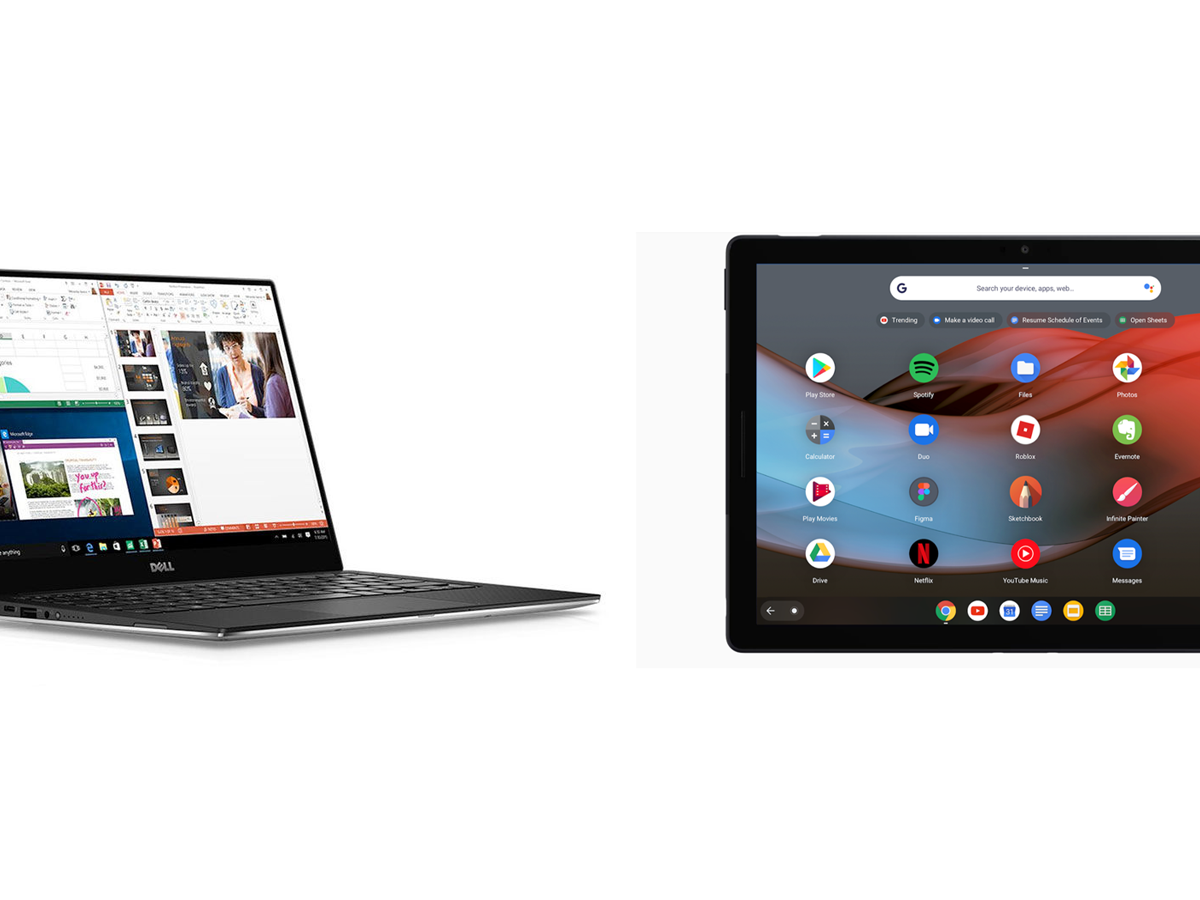
So, as we draw closer to the end of our tablet vs laptop comparison article, let’s sum it up with a bulleted list of the advantages and disadvantages of both devices, the tablet and the laptop. Advantages and drawbacks of the tablet.
The hardest part we face when we are going to acquire a new electronic device is, without a doubt, the great variety that exists on the market. We face a lot of models with endless features. What should we do?
This is the point from which you have to leave. Depending on what you’re willing to spend, you can throw one way or the other. The possibilities are endless, therefore it will be the budget that determines our journey to the final election.
In the tablet universe the possibilities go beyond Android or Ios; since you can also choose Windows and Fire OS. Once you’ve opted for one or the other, you’ll need to choose the device that has the latest version of the operating system you’ve chosen.
Dimensions range from 7 to 13 inches. A smaller size will be ideal for use as a multimedia device, and a larger size will be ideal for use to generate content; so you’ll probably need to purchase a keyboard as well.
If you want to watch movies, read on the way home on the subway or work, or maybe even play some games, this size is enough.
The larger the size, the more possibilities; this is obvious. If you intend to give it a heterogeneous use, it is better to opt for a larger size. As for the price, you will find good alternatives between 300 and 500 dollars.
You should opt for a larger tablet size if you plan to give it a professional use: generate content, posts, etc. In addition, you can add extra accessories to smoothen your experience
There tablets both with full HD resolution and the ones with 4K. The choice here will always depend on the needs of each user, be it college or work, and even more specific, like what type of work or what type of college.
So, in this tablet vs. laptop comparison, one thing that is extremely important is that you focus on your specific usage needs if you want to make the correct choice. And, of course, don’t forget to value both strengths and weaknesses, remember that you intend to make this element your faithful work or college companion. You are going to depend on this device in many aspects, so make sure you choose the right one.
Tablets, thanks to their easy portability, are ideal for surfing the internet, replying to emails, entertainment apps, or reading anywhere, studying, taking notes in class, making and completing college projects, and more. However, ask yourself, can you replace the specific functions that you are gonna be using and depend on? If yes, then go for a tablet.
On the other side, we can definitely find laptops that can also be lightweight and provide more than average performance. In addition to the utilities of a tablet, laptops are usually better to write on, and work on something that requires a very specific software or hardware capabilities. The most powerful ones support photo and video editing software without any hiccups.
Our final words: In the price-performance ratio, laptops are gaining in front of tablets. On the other hand, tablets are much more comfortable and portable while still packing a punch, performance-wise, in their not so tiny bodies. But I honestly, for one, would definitely buy an iPad Pro 11 for college, rather than a tablet, as a personal preference.