Physical Address
304 North Cardinal St.
Dorchester Center, MA 02124
The most commonly used device for media consumption and entertainment is the tablet. Every household has at least one, be it for just checking up on Facebook and Instagram or watching Netflix shows, YouTube videos. But tablet gaming has been on the rise for some time now and people just love playing a casual title on their tablet while relaxing on the couch.
Follow along as we are about to go through all of our gaming tablets on our list, one by one, covering their main features and most notable characteristics in terms of performance in order to help you buy the best gaming tablet.

Before going into detail about all the things we are going to cover, far and wide, from the best gaming tablet up to our quick guide on how to choose the perfect one, here’s a quick look at our list of the best gaming tablets (in no specific order):
However, if you feel like going through a long and detailed article on gaming tablets then don’t fret, you can find a video review for every tablet in their respective subsection. So go ahead and watch those review videos if you don’t like reading much. You can always come back to the article so you can cross-reference information and make your final choice.
We at tabletish made a mixed list consisting of budget tablets, top-notch performance devices that exceed the $600 mark, and something in between so you choose the best gaming tablet, something that will go along with your budget, expectations, and needs.
We also tried to match some of the needs and wants of the average consumer and tablet user so that these tablets for gaming can appeal not only to hardcore players who play mobile games on a daily basis or even at pro levels, but also to casual gamers too.
So, through our research we found out that what people actually look for in a tablet device, regardless of whether it’s tablets for gaming or casual web browsing, are things like:
Any of the tablets we are going to mention are a great buy, whether you want to get the best gaming tablet for hardcore gaming or just pick a budget-friendly tablet to use while chilling on the sofa. You can find the best value for your money regardless of how much you decide to spend on a gaming tablet.
Amazon’s superstar, the Fire HD 10 is one of the most in-demand products on Amazon and racking up the sales on a regular day just as much as on a big sale event.
Review score: 3.6 / 5
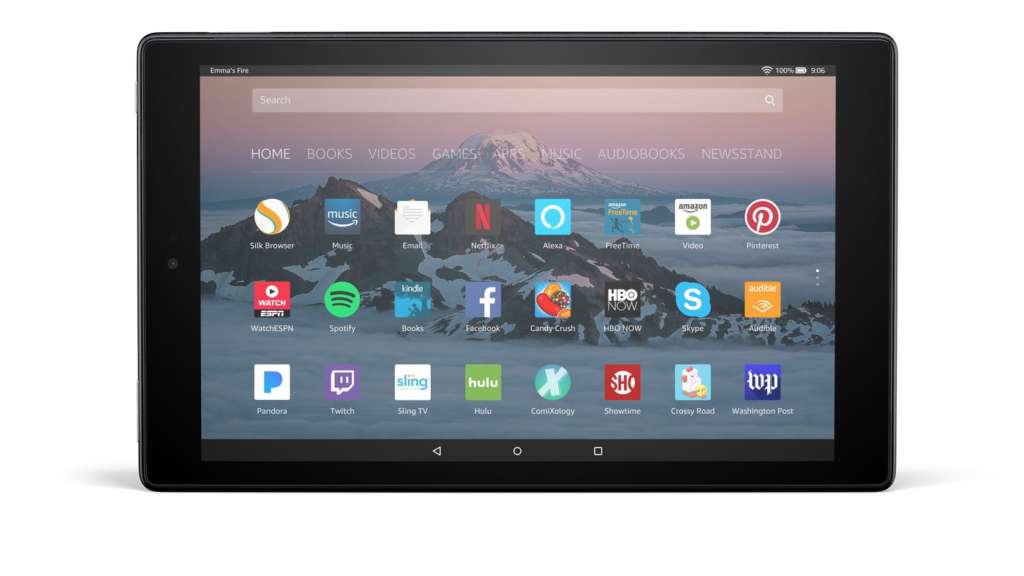
| GPU | CPU | RAM | BATTERY | SIZE | STORAGE |
| PowerVR G6250 | Mediatek MT8173 | 2GB | 3830 mAh | 10″ | 32 GB / 64GB |
Why do a lot of people gravitate towards this tablet?
First and foremost, because of its price and what it offers for that particular price. The HD 10-inch display is not something you see on cheap tablet devices, with great color reproduction which makes it a perfect fit for anyone watching shows and movies on Amazon Prime or Netflix or just regular cat videos on YouTube.
With its big vivid color display at 1920 x 1200, 2GB of RAM, and a quad-core processor running at 1.8GHz, it’s also a great gaming tablet too, for casual games like Angry Birds 2, Alto’s Odyssey, Beach Buggy Racing, Clash Royale, Traffic Racer and more. For the price, it’s really something more than what you’d expect. You can opt for either a 32GB or 64GB version in regards to internal storage capacity.
If you are someone who loves playing games on a tablet as a form of entertainment but doesn’t want to invest a lot of money, then this might be the best gaming tablet for you.
Another one of Amazon’s most bought, reviewed and searched products, the Fire HD 8, which as the name suggests, boasts an 8-inch screen, making it a perfect choice for anyone looking for a decent all-around tablet pc for gaming, browsing.
3.6 / 5 review score on Amazon

| GPU | CPU | RAM | BATTERY | SIZE | STORAGE |
| PowerVR G6200 | Mediatek MT8135 | 2GB | 4850mAh | 8″ | 32GB / 64GB |
It has an HD display of 1280 x 800 which is the primary highlight of tablet costing just $60 right now on Amazon, on their big Fire HD sale.
As all of the other tablets in Amazon’s Fire lineup, it has an HD display of 1280 x 800 which is the primary highlight of tablet costing just $60 right now on Amazon, on their big Fire HD sale.
Besides the HD display, the Fire HD 8 has a quad-core processor running at 1.3GHz, 1.5GB of RAM, and 2-megapixel front and rear camera to offer. You can either choose the 16GB or 32GB version when it comes to storage capacity.
It’s running on FIre OS as any other Fire HD tablet and it’s decent for casual gamers who like to have some fun with non-intensive titles although it’s not gaming-equipped but fits the price for some who don’t like spending a lot of money on a gaming tablet.
The newest addition to the Fire HD tablet series by Amazon, the Fire HD 8 Plus released in June 2020, with some pretty good specs for an affordable price, which, as we know, is the main selling point for Fire HD tablets.
Review score: 3.8 / 5
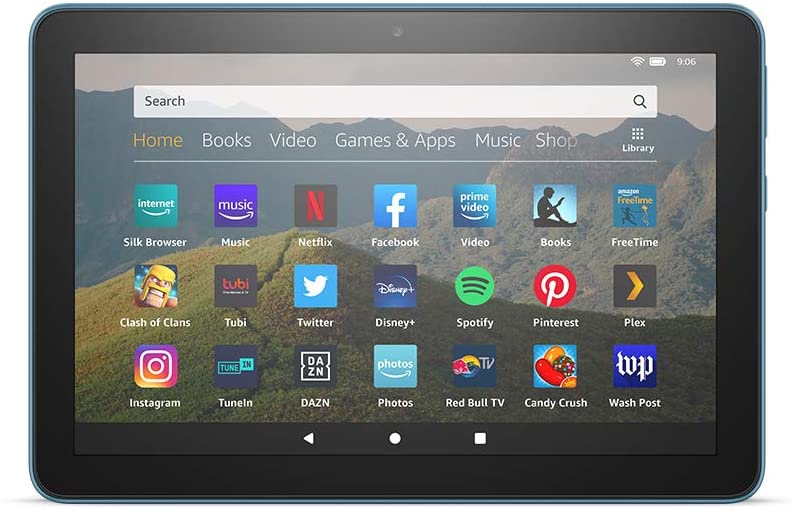
| GPU | CPU | RAM | BATTERY | SIZE | STORAGE |
| Mali-G52 MC1 | MediaTek MT8168 | 3GB | 4850mAh | 8″ | 32GB / 64GB |
For everyone looking for the best gaming tablet in the 8-inch segment, keep an eye on this bad boy.
With a RAM boost, wireless charging and a few other improvements that impact the performance and user experience, the Fire HD 8 is a clear winner in the 8-inch tablet category. When it comes to RAM, the 3GB is much of an improvement over the 2GB on the regular Fire HD 8.
In terms of internal storage capacity, you can choose from a 32GB or 64GB version, and when it comes to RAM, the 3GB is much of an improvement over the 2GB on the regular Fire HD 8. It runs FireOS as expected, but the additional RAM makes the whole experience so much smoother.
The 4850mAh battery will provide up to 10 hours of uninterrupted use, as stated from Amazon. The CPU chipset is pretty much the same as on the regular Fire HD8, the Mediatek MT8168 but coupled with the 3 GB of RAM, as previously mentioned, provides enough power for the HD Plus.
IT has a standard USB-type C charging port and a 3.5mm jack for headphones, and one very useful tip: If you intend to use the wireless charging on the HD 8 Plus, you will have to buy the official Qi charging dock.
If you are looking for the best gaming tablet under $200 well this is it, guys and gals. It wil deal with most casual titles with no difficulties at all. It’s brand new, extra affordable and pretty decent when it comes to performance. Check Amazon for the best prices.
What is the best tablet for playing games? We have to give it to the newest iPad Pro, the 2020 edition. Yes. If there’s one device that we would call the best gaming tablet, then this is it.
Review score: 5 / 5

| GPU | CPU | RAM | BATTERY | SIZE | STORAGE |
| Apple GPU | Apple A12Z Bionic | 6GB | 9720mAh | 11″/12.9″ | 128GB/256GB/512GB/1TB |
Not just because of its ultra-fast CPU chipset and the extra smooth experience you get as a user when doing just about everything on the iPad, from gaming to working, watching movies or browsing, but because…Actually, because of all that. It’s a lean mean Apple machine.
And don’t think we are biased, because…well maybe we are, a little. How could you not be with specs like that?
Besides the gorgeous 120Hz Retina display at 2388 x 1668 resolution and the humongous 9720mAh battery, it has the latest bionic chip, the octa-core Apple A12Z alongside an 8-core Apple GPU and 6GB of RAM which make it the best gaming tablet.
Storage-wise, you have the option to choose from 128GB all the way to 1TB. The 12 megapixel camera is also phenomenal, featuring a LiDAR sensor for utilizing AR.
With Apple confidently claiming that the iPad Pro is more powerful than average computers and laptops, gaming should be a breeze. Any demanding title like PUBG mobile, Fortnite or Call of Duty Mobile will be able to hit high framerates with no problems. Feel free to check on Amazon for the best prices.
There’s no headphone jack but you have a USB Type-C 3.1 port for charging. However, you can get a 3.5mm to type-c adapter and use headphones by utilizing the type-c port.
Last but not least, the audio output is also incredible, taking in consideration that there are 4 stereo speakers built-in.
So, with a refresh-rate fo 120Hz, ultra-fast and powerful CPU and GPU, along with the huge battery, any gamer would make the right choice of investing in an iPad Pro. You even have a full-fledged notebook if you invest in some extra accessories like the famous magic keyboard.
The new iPad Air 4th Gen was revealed in October 2020 and thus so far has got nothing but good impressions and comes with specs to rival those of the iPad Pro.
Review score: 4.9 / 5

| GPU | CPU | RAM | BATTERY | SIZE | STORAGE |
| Apple GPU | Apple A14 Bionic | 4GB | 9720mAh | 10.9″ | 64GB/256GB |
One of those very first impressions and the strongest suit is the all-new Bionic 5nm A14 chip. Yeah, you got that right. While the iPad Pro sports the A12Z Chip, the new iPad Air got a pretty decent upgrade in terms of performance.
Along with the new chip, the iPad Air 4th Gen has an Apple GPU, 4GBs of RAM and a pretty decent battery size. You can look up the specs down in the table, or you can check our in-depth iPad Air 4 review.
From a design perspective, it has that Apple premium-build look and feel, resembling the iPad Pro models in style, with the bezel-less and the camera module on the back.
If you were expecting face ID then we’ll have to disappoint you as the iPad Air gen 4 has a touch-sensor, i.e. touch ID on the power button which resides on top of the frame. This feature is also one of the novelties that made its way into the new 2020 iPad Air 4.
The Liquid Retina display at 10.9 inches looks better than ever, with 1640 x 2360 resolution. The color tones and reproduction are spot-on, vivid colors enhance every experience, regardless if it’s just watching Netflix shows or gaming on the tablet.
Being an affordable version of the Galaxy Tab S6 the Galaxy Tab S6 Lite does not sacrifice performance for price.
Review score: 4.2 / 5

| GPU | CPU | RAM | BATTERY | SIZE | STORAGE |
| Mali-G72 MP3 | Exynos 9611 | 4GB | 7040 mAh | 10.4″ | 64GB / 128GB |
The S-Pen that comes along with the tablet is also a great addition and a feature for this prince range, besides the pretty decent octa-core Exynos 9611 processor and the 4GB of RAM which help you carry out every tasks from gaming to work without any performance issues.
If you ever asked yourself how much ram I need for gaming then rest assured that 4GB is good enough.
A mid-range processor and enough random-access memory, where do we go from here? Well, we can see right away that the Galaxy Tab S6 Lite is not a one-trick pony regardless of its mid-range cost.
The 1200 x 200 TFT display is still gorgeous to look at even though it’s not Super AMOLED, with fantastic color reproduction, a decent 7040mAh battery that will last you through a full day of usage, pretty good 8 megapixel rear and 5-megapixel front camera, running One UI 2 based on the latest Android 10.
It will run any of the current most popular titles like Fortnite, PUBG, Call of Duty Mobile or Legends of Runeterra, and others at medium-high graphics without any hiccups.
You’ll find the Samsung Galaxy Tab S6 Lite just under $450. If however, you are a real gaming enthusiast and wish for something a tad more powerful that will give you the much-needed edge in gaming, especially online gaming, then go for the Galaxy Tab S6 but that will cost you $700.
When it comes to gaming, it might not be the best gaming tablet by strict performance standards, but it will run any of the current most popular titles like PUBG or Call of Duty Mobile, Legends of Runeterra, and others at medium-high graphics without any hiccups.
The S tablet series coming from one of the leading names in tech, Samsung, has always been positioned in such a way to compete with Apple’s iPad lineup.
So, naturally, you should expect a pretty powerful device if you plan on buying an S series tablet from Samsung, like the Galaxy Tab S5e.
Review score: 4.2 / 5

| GPU | CPU | RAM | BATTERY | SIZE | STORAGE |
Adreno 615 | Snapdragon 670 | 4GB/6GB | 7040 mAh | 10.5″ | 64GB / 128GB |
It first released last year back in April so while it’s not one of the freshest products on the market, it’s still considered new, in the realm of high-quality, high-performing, and high-priced tablets.
This is a tablet that can last you for years if you invest in it, whether you just want the best android tablet for gaming or an all-around primary device for media-consumption like reading, watching movies, Instagram, and Facebook browsing, etc.
The highlight of this beast is the huge 10.5 inch Super AMOLED display which is bright, vivid, and perfect for gaming or watching movies and shows. When it comes to processing and graphics power, the octa-core Snapdragon 670 and Adreno 615 combo will provide you with countless gaming hours with not even the slightest stutter.
You have the option to choose between 64 or 128GB of internal memory storage, and honestly, whichever version you decide to choose, there’s plenty of space for apps, photos, or videos.
The camera provides above-average image quality when it comes to tablet camera standards. It’s not the best tablet camera but most definitely it’s far from the worst one either.
Also, it won’t come as a surprise to any of us that the tablet is missing the headphone jack but the stereo speakers are really packing a punch when it comes to audio output.
If you love playing casual games on a tablet device just for fun and like to enjoy the whole experience on a larger display then the Samsung Galaxy Tab S5e is a match made in heaven. It doesn’t boast bleeding edge tech and hardware but it can stand its ground against any title and provide hours of fun.
The next device on our list in our search for the best gaming tablet is Apple’s iPad Mini 5, the 2019 edition.
It may not claim the best gaming tablet title but nonetheless, it’s a medium-sized tablet (at just 7.9″) with a lot to say.
Review score: 4.2 / 5

| GPU | CPU | RAM | BATTERY | SIZE | STORAGE |
Apple GPU | Apple A12 Bionic | 3GB | 5124 mAh | 7.9″ | 64GB / 256GB |
The powerful A12 processor and 3GB of RAM will let you have a pleasant gaming experience playing just about any title on the Apple store like Sky: Children of the Light and others.
As with all Apple iPad products, you have the option to choose between 64GB internal storage or 256GB, and wifi only or wifi and data model where you get to use a SIM card and use it for calls.
One of the highlights of the iPad Mini 5 is the support for Apple Pencil which can be a really handy accessory for creatives.
When it comes to gaming on the iPad Mini 5, the 7.9-inch at 1536 x 2048 pixels screen resolution at 324 PPI density, A12 bionic chip, and 3GB of RAM will help you play any title at medium graphics.
The battery life, according to Apple, can last up to 10 hours of uninterrupted work.
The iPad Mini 5 is a powerful tablet at a non-conventional size of 7.9″. If you are a casual gamer then this device might actually be the best gaming tablet for you while offering a screen size and performance to help you enjoy other leisure activities too.
Although this model dates back from 2018, it still holds up in terms of performance and you can find it at a great price on Amazon if you want to have fun playing games on an iPad for a relatively low price.
Review score: 4.2

| GPU | CPU | RAM | BATTERY | SIZE | STORAGE |
| PowerVR Series7XT Plus | Apple A10 Fusion | 2GB | 8827 mAh | 9.7″ | 32GB / 128GB |
Another iPad on our best gaming tablet list.
It also has Apple Pencil support so, besides gaming enthusiasts, this tablet is a great buy for creatives and students too, being so affordable right now.
The design is pretty much the same sleek and elegant form that every iPad but under the hood, there’s a lot going on. Apple really did an effort to pack a lot of performance in such an affordable and sleek tablet like the iPad 2018.
This device is well capable of providing fun and hours on hours of gaming thanks to its battery size and capable chipset and GPU. It’s a choice that will save you money, will get you Apple-level build quality standards, and last you a while since it’s still getting fresh updates and even the newest iOS 14 so you can play great indie games from the app store.
the improvement over the 6th gen iPad 2018 comes in the form factor of the Apple iPad 10.2″ can definitely give you the edge in mobile gaming whether you are a casual player or a hardcore gamer.
Review score: 4.3 / 5

| GPU | CPU | RAM | BATTERY | SIZE | STORAGE |
PowerVR Series7XT Plus | Apple A10 Fusion | 3GB | 8827 mAh | 10.2″ | 32GB / 128GB |
In terms of design aesthetics, display, and processor, it’s pretty much the same as the 2018 version. They bumped up the screen size a bit from 9.7 to 10.2 inches which is a really noticeable difference and something that we can really get behind, especially when playing games or watching movies.
There’s still the retina display technology at 2160 x 1600 pixels, with 2 or 3GB of RAM and 32 or 128GB of internal storage available versions. Still powered by the same A10 fusion core chip like its 2018 predecessor and the six-core GPU which proved significantly fast for handling apps.
If you are looking for the best tablet for gaming then the 2019 iPad edition will definitely tick all the right boxes in terms of performance and quality for just under $400.
Be sure to check Amazon for the best prices.
Released back in April last year, the Galaxy Tab A 10.1 has a lot to offer for a little under $300. Running on Android 9 (Pie) with the option to choose from a model with 2GB or 3GB of RAM and internal storage options of 32GB, 64GB, and 128GB.
Review score: 4.0 / 5

| GPU | CPU | RAM | BATTERY | SIZE | STORAGE |
| Mali-G71 MP2 | Exynos 7904 | 2GB/3GB | 6150 mAh | 10.1″ | 32GB / 64GB / 128GB |
The 32GB variant comes with 2GB of RAM and it’s the cheapest one at $220, while the 64 and 128GB internal storage models come with 3GB of RAM. You can always extend your storage with a microSD card if you wish so, via the dedicated microSDXC card slot.
The main focus is on the screen size, the 10.1-inch TFT capacitive touchscreen display at 1200 x 1920 resolution (224 ppi density). In terms of build quality, it’s a nice touch what Samsung did with this tablet, swapping the plastic body with an aluminum back and frame.
A really lightweight, affordable, and not skimming on performance, (taking into consideration it’s price) the Galaxy Tab A 10.1 (2019) holds up to Samsung’s standards in terms of quality and reliability and this automatically makes it the best gaming tablet under $300 for Samsung fans.
The octa-core Exynos 7904 is a mid-range processor which is the expected choice here as far as the pricing for this model goes. The CPU along with the 2 or 3GB of RAM, depending on your choice, the big 6150 mAh battery (which can get you through a full day of casual use) and Mali G71 graphics will we able to handle any games, media and entertainment.
Don’t rely too much on the cameras though, as they are just not quite good for photos but can get the job done in you need to go on a video call.
The Samsung Galaxy Tab A 10.1 2019 edition runs on One UI which is based on Android 9. If you’re thinking of buying the Galaxy Tab A 10.1 your best bet would be to check Amazon for best prices.
If you are looking an Android device under $300 for playing casual games and other graphics-intensive titles (although on low-medium graphics) then this is the right fit for you, budget-wise.
The one and only 2-in-1 hybrid tablet on our list. Being the newest addition to Microsoft’s Surface lineup, the elegant Surface Pro 7 is something worth buying if tablet gaming is your thing.
Review score: 5 / 5

| GPU | CPU | RAM | BATTERY | SIZE | STORAGE |
| Intel UHD Graphics / Intel Iris Plus Graphics | i3-1005G1 / i5-1035G4 / i7-1065G7 | 4GB / 8GB / 16GB | 5702mAh | 12.3″ | 128GB/256GB/512GB/1TB |
When it comes to productivity on the go and work overall, this lightweight and compact machine can handle everything you throw at it.
But when it comes to gaming it has the processing power to deliver high frame rates on pretty much any title. Of course, it’s not a typical gaming tablet but the Intel Iris GPU is good enough to even play PC games like Batman: Arkham Asylum or The Elder Scrolls: Skyrim.
If you’d like to buy a Surface Pro 7 then you’ll have to choose between an i3, i5, or an i7 processor, RAM memory, and internal storage capacity up to 1TB, depending on whether you go for the platinum or black model. The starting i3 model is $749 offering 4GB of RAM and 128GB internal storage.
According to Microsoft, the Surface Pro 7 can last up to 10.5 hours of uninterrupted use and you can buy it directly from the Microsoft Store or check Amazon for the best prices.
If you plan on gaming on this 2-in-1 tablet then you have a lot of options, depending on how much you’d like to spend. The i5 and i7 versions are your best bet, with at least 8GB of RAM.
What should I look for when buying a gaming tablet?
Finding and buying the best gaming tablet can prove to be an arduous task for many reasons regardless of the fact there are dozens of tablets to choose from. Besides having a set budget that will have to suffice, you also need to keep in mind these things when buying a gaming tablet:
It can get really overwhelming, yes.
So in order to get the most out of your budget and buy a tablet that suits your needs, you will have to stick to the script, meaning read through to find out what to look for when buying a gaming tablet.
When looking for the best gaming tablet to buy, we can make a very simple distinction based od price and performance:
So let’s take an in-depth look at the most important features a gaming tablet should have which we mentioned a little while ago in the text above:
The display is one of the factors that give off the first impressions. You see that perfect, gorgeous display and it draws you in. It’s a touchpoint between the user and the device. The whole interaction in its entirety depends on the display. Everyone wants a nice colorful, vivid display whether they are playing games, casually browsing on Facebook, or watching a movie.
But in order to provide a great user experience, the display as a factor encompasses several other key aspects:
Size matters, when it comes to tablet devices. A bigger screen will provide you a much more of an enjoyable experience than an 8-inch tablet because everything’s much bigger and your eyes strain less.
Again, it all depends on how you are going to use the tablet, so, in our specific case, the best gaming tablet would be any size you’re comfortable with. From a 7 or an 8-inch, 9.7-inch, or a 10.1-inch, all the way up to a 12.9″ inch tablet like the iPad Pro.
The most important factor for achieving great display quality is the display resolution which is closely tied to pixel density and display technology. Right now even cheap tablets like the Amazon Fire line up is getting HD screen on a regular basis so when buying a tablet specifically for gaming, you want to make sure you are choosing an HD screen at least.
Now, keep in mind that HD and Full HD are not one and the same. Regarding display technologies, Samsung offers Super AMOLED display on their mid-range and high-cost models, Apple has their proprietary Retina technology.
The processor is the so-called “brain” of the tablet and on which it depends to a large extent the performance of the device. The quad-core and eight-core processors are the more prominently used ones in hand-held devices like smartphones and tablets. Increased throughput allows the device to perform multiple operations simultaneously. A good processor will make you gain speed in all processes without the device crashing.
Processor quality influences battery life. Cheaper processors have higher consumption and are therefore less efficient. A bad processor can significantly decrease the computer’s autonomy. They also tend to warm up more than higher-end ones. If the use you are going to give your tablet is mostly playful (watch series, browse, etc.), a mid-range processor would suffice.
It is quite possible that when you read the technical characteristics of a tablet you will find yourself directly with the brand name. These are the most common:
The more, the better, right? In principle yes, of course, but you also don’t need all the gigs that are on the market if you’re not going to use them. The RAM on your device enables you to do multitasking by running multiple apps in the background. For example, you may be browsing while listening to music, and simultaneously check for any new email. The more RAM your tablet has, the more applications you can keep open and running without losing performance.
The simplest tablets fluctuate between 1 and 2 GB of RAM, but if we are going to bet on the quality-price you can try to find a 4 GB (and up to 6 or 8) to have optimal performance. Considering that the trend of adding RAM just for the sake of RAM to both smartphones and tablets (which makes them more expensive) continues, somewhere down the road more gigabytes of RAM will mean a few more added years to your device’s life span.
Tablets that allow you to increase internal storage when you need it are more interesting. If the model you want to buy has that possibility, you can save maybe a few euros. So you can choose the memory that’s enough for you at the time of purchase and increase it in the future if you need more.
We recommend that you don’t buy a device less than 16 GB, but if you don’t have the chance to increase storage, you’re right. Ideally, start from 32GB and make sure you’re going to have a margin, usually buying a separate micro SD card.
If your option is Apple, keep in mind that the brand doesn’t allow you to increase your internal storage. So consider this option carefully: you can take the simplest iPad model with 32 Gb, although my recommendation is to secure and stay at least with a 64 Gb version.
It’s a whole world inside tablets. Each manufacturer chooses their own operating system for their tablet device models based on their hardware and target market. The current best operating systems in terms of performance and software compatibility and which have the largest amount of user base are Android and iOS. Every company produces tablet units with these platforms in mind. Windows and Fire OS are less prominent but they deserve a place on our list too.
It is the operating system developed by Google and the most widespread by far. That’s because it has a lot of points in favor:
In the other sense, the most tedious thing is the constant updates. It also tends to slow down with usage time and you have to do cache cleanups, etc. And sometimes the security of the apps is not very clear, even if you download them from the Google Play Store.
It is the other great operating system, compatible with all Apple devices. It’s more expensive, but it’s efficient and stable. Win Android in security and its updates remain in effect for longer. But it’s also less versatile than Android, and can give compatibility issues with other devices.
Microsoft’s bet. You may be interested if you’re going to give your tablet a professional use, especially since it’s perfectly compatible with all Office tools. Their models usually have larger screens and can be used with a built-in keyboard.
In practice, they are like portable minicomputers. If you are going to look for good value for money it may not be what interests you most, except if you are going to use it to work. They are more expensive tablets and the operating system consumes a lot of battery.
Amazon has its own tablet with a unique operating system. Its use is a minority because it is also not compatible with Google Play apps and does not have the strength and pull of Apple. With that in mind, it works pretty well.
If you are looking for some great tablets you can use for gaming, be it casual or hardcore, then please check our list of best gaming tablets in the beginning of this article and you won’t be disappointed. However, the iPad Pro, the Samsung Galaxy Tab S6 Plus and S7 are great high-end choices while an iPad 10.2, 2020 edition should be great for budget-oriented gamers.
You should probably go with no less than 3 GBs of RAM if you want a smooth gaming experience but iPads can stand their ground even with 2GB of RAM. So if you choose an Android, 3GB or more and if you plan to buy an iPad 2GB of RAM or more.
No, not really. Although there are gaming phones now, with Xiaomi and Asus being at the forefront, there are still no tablets specifically made for gaming in mind, not just from a performance standpoint but also from the aspect of improved visual and tactile experience. However, any tablet equipped with the newest hardware, like 4 or 6GB of RAM and a high-end snapdragon chipset should be fine for gaming.
There are two main factors that will affect your choice of gaming tablet. Those are your gaming preferences, or whether you are a casual gamer who doesn’t care much for playing the newest mobile titles on highest graphical settings or a hardcore gamer looking exactly for that? And the second even more important thing is – your available budget. If you are comfortable spending past $600 on a tablet then you will easily find a model that meets your criteria. However, if you are on a tight budget, you might want to look for those bang-for-the-buck type of deals.
Luckily, our article has a healthy mix of both affordable and high-end gaming tablets.
Player Unknown’s Battlegrounds or PUBG as we know it, is one of the most prominent video games in the battle royal genre. PUBG requires 2GB of RAM at a minimum so it’s ideal to get a tablet that has either 2GBs or more. Some of the great choices for this game, in particular, are the Apple iPad Pro as well as the Samsung Galaxy Tab S6.
At the very least 64 GB. Mobile games tend to eat up a lot of internal storage with their frequent updates and nowadays even base game download files right from the Play Store/Apple Store are getting enormously big with 1 to 3GB in size. Also, consider buying a laptop that supports expandable storage via a MicroSD card.
Both platforms have extensive game libraries for you to choose from and have countless of hours of fun. But one thing worth mentioning is that the Apple Store is more purchase-oriented and doesn’t have much quality free games, whereas Google Play Store has a lot of free games to choose and play.
Well, there you have it, gamer guys and gals. We hope this in-depth buying guide will help you pick a tablet that’s suitable to your budget and your needs. We’ve covered 12 of the best gaming tablets on the market right now so you can have a pleasant afternoon at home having a casual (or a hardcore) and relaxing gaming session after work on your tablet of choice. You can also check our article on the best games for your tablet and really kick it off!
Please, don’t hesitate to share if this article helped you in getting the gaming tablet you needed, a tablet that we might’ve missed or just about anything else!