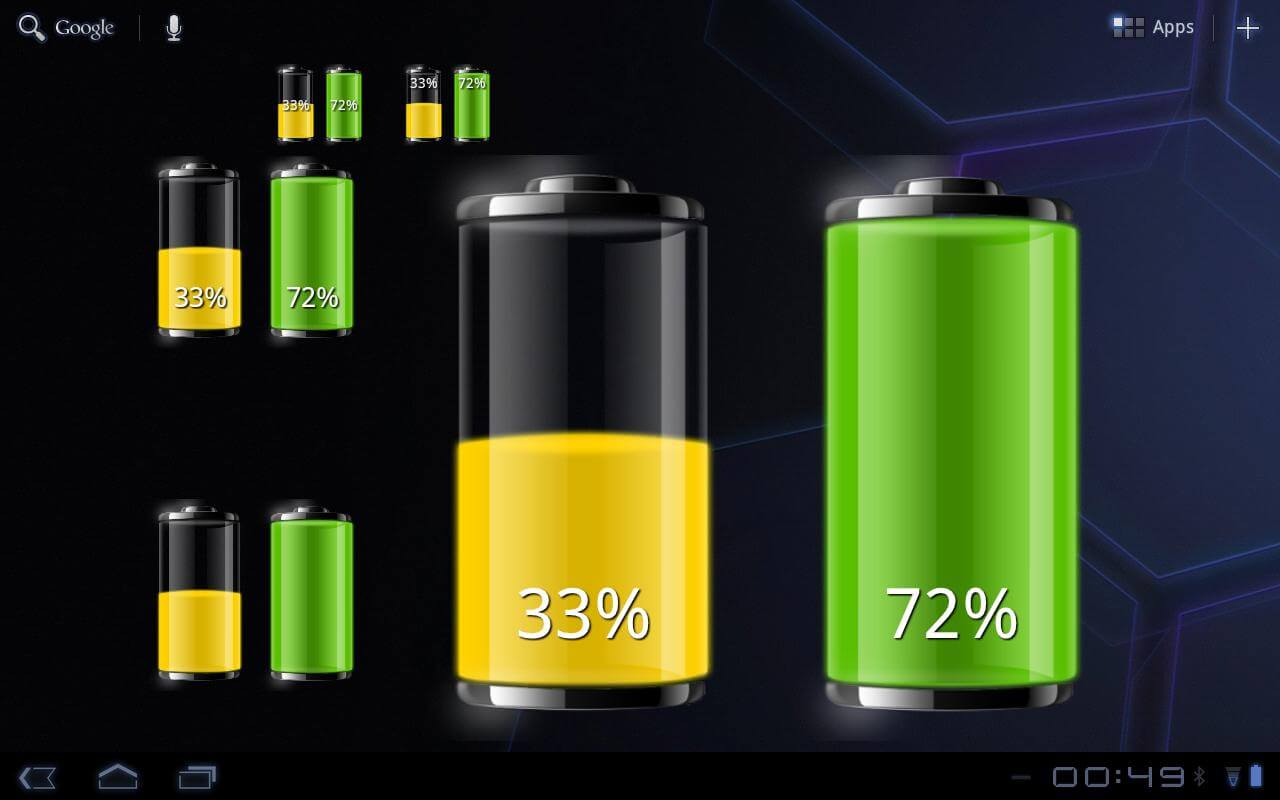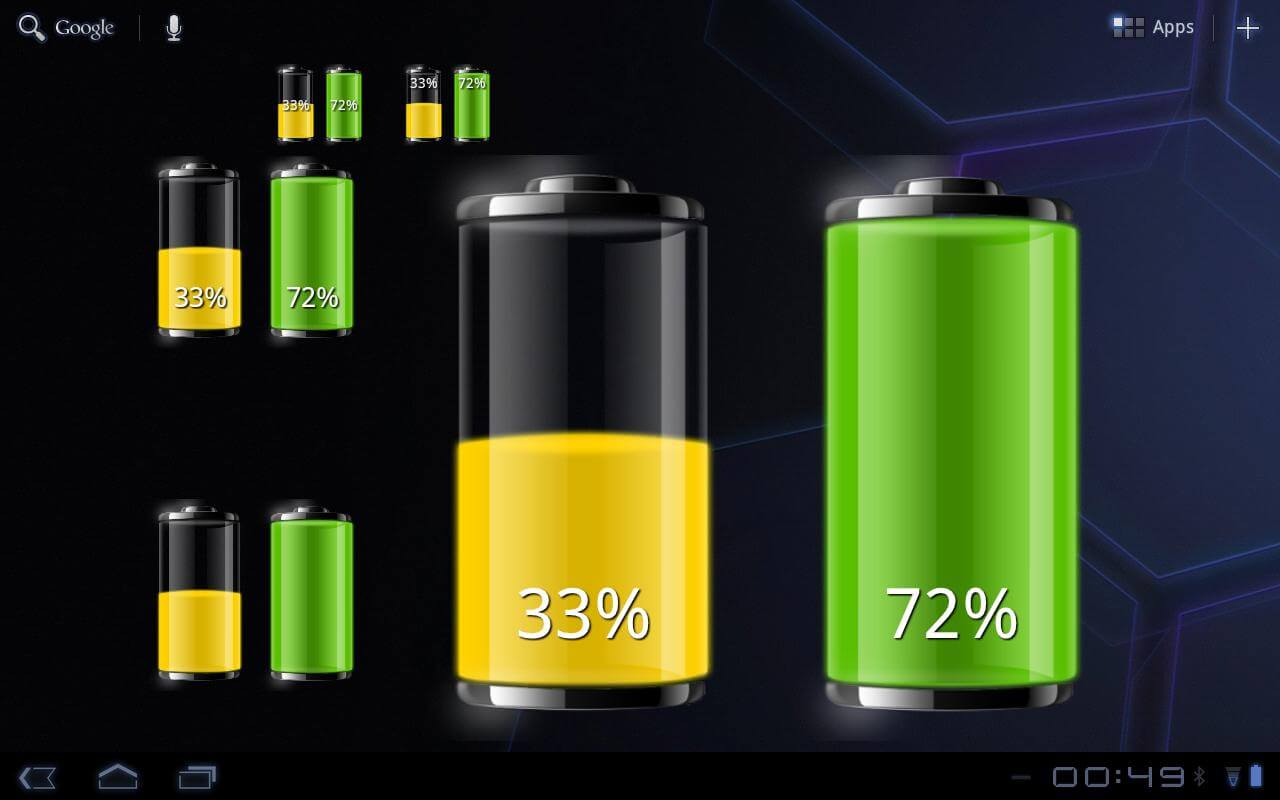REVIEWED: Dual Battery Widget – the must have app for the Transformer
- What’s one of the key things that’s missing from ASUS’ Eee Pad Transformer? Some way to tell when your dock battery needs to be charged, of course. Yes, there’s a small green and red LED on the side, but frankly we have no idea what it’s blinking at us and we need more than that if we’re going to take good care of our spare batterySo hurrah and huzzah, then, to Artiom Chilaru, who has taken it upon himself to do what the ASUS devs didn’t and produce a desktop widget that shows the status of both batteries in your Transformer. Called Dual Battery Widget, it’s free in the Android Market and absolutely awesome.As well as the icon overview of battery status, tapping the widget brings up detailed information about usage and capacity. It’s not quite as comprehensive as our previous favourite battery app – Battery Monitor Widget Pro – which gives you lots of nice graphs from all the system sensors. But as new features are constantly being added by Chilaru, and he’s pretty active over on XDA Developers, who knows?An excellent app and a must have for Transformer owners.
5/5