Physical Address
304 North Cardinal St.
Dorchester Center, MA 02124
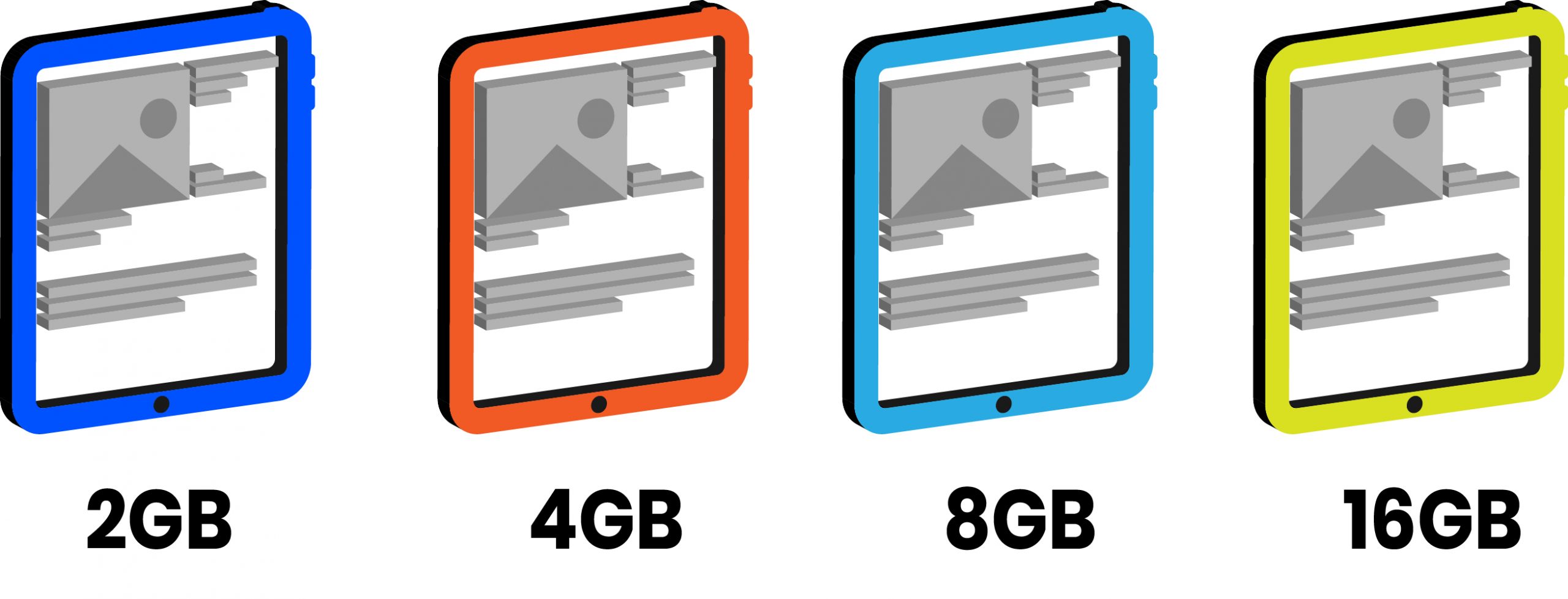
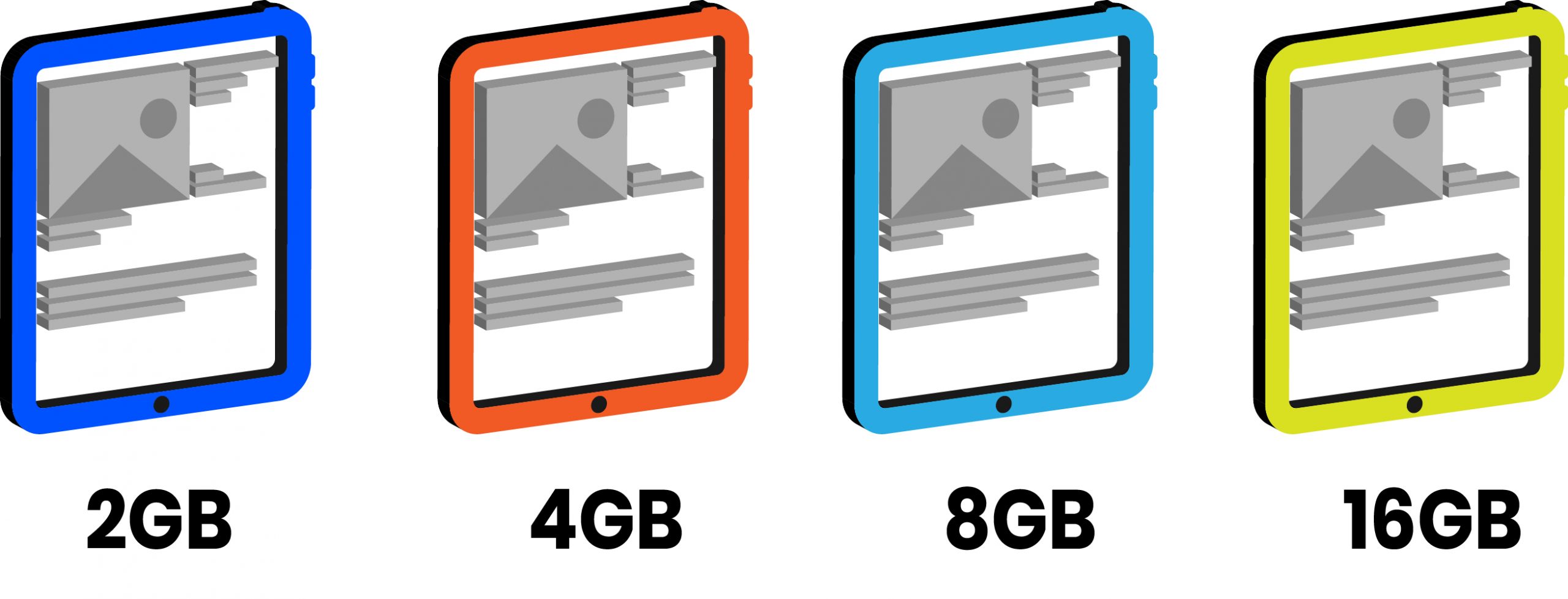
When looking to buy a tablet, RAM may be the deciding factor when it comes to the average user. Although the processor, graphics power, and storage capacity matter, the average user will probably be multitasking. And having a tablet with a solid amount of RAM means a smooth experience for the multitasking tablet user.
But, how much RAM is too little, enough, or too much (with the danger of being underutilized)? Follow along if you wish to find out.
Every user will have their own specific set of preferences and usage patterns and while the importance of RAM depends largely on what you use the tablet for, let’s cut straight to the chase and answer that burning question as plainly as possible, so that when you plan to buy a tablet, you know exactly what to look for.
RAM, which stands for random access memory, is the component of the computer that is responsible for managing temporary information as the rest of the components process it, and is one of the essential components of all computer equipment. Computers have it, and also the most modern devices such as smartphones and tablets.
Unlike in computers – desktops and laptops – where we find it in the form of modules, in the most modern devices such as smartphones and tablets, RAM is integrated into small circuits of very small size, welded, or even sometimes directly included in the mainboard. Therefore, it is important to choose the amount we want at the beginning, since later we will not be able to increase or improve it. We will keep that initial amount, the one that the device has when buying it.
Like other types of storage, RAM is measured in bytes, as this is the unit of information that a computer manages. Over time it has evolved, and today it’s totally normal for a tablet to have 2, 4, 6, 8, and even 16 gigabytes of RAM.
The RAM is flash memory, if the circuit loses the power current the information will be lost
It is flash memory – very efficient – and volatile, which means that if the circuit loses the energy current the information will be lost. Just the opposite of other storage methods (hard drives or SSDs, SD memory cards, or the internal storage of a tablet) where the data is kept even if we turn off the device. Since RAM is usually used as temporary storage this is not an inconvenience for the user.
There are countless examples that describe how RAM works, and of all of them, perhaps the most recognizable is that of applications that run in the background.
Virtually all of today’s devices—whatever the type—are subject to heavy multitasking by their users. That means users do a lot of things at once on their tablet and there are multiple apps active in the background which means draining the device’s RAM.
We can be playing music while browsing the web on our tablet, which is connected to the WiFi network, and receiving push notifications from email, Twitter, and also Facebook. Each of these ‘jobs’ is running in the background and the information it manages and the code it executes makes use of RAM to be processed correctly and quickly.
Likewise, if for example, we are using a photo editor, the data related to the image is being stored in ram so that access and modification are as fast as possible; or for example, a video game makes a large load of RAM for the same reason, which can handle and manage information quickly.
Everything in a tablet is based on RAM, with more or less weight depending on the application. And knowing this, how much RAM should my new device carry?
In general, more RAM will always be better, yes. This will have a slight impact on the price – and not on all occasions – but of course, it will be better to have 2 GB of RAM instead of 1 GB, or 4GB is a lot better than 2, but honestly, that’s it. And at some point, RAM gets underutilized.
The more RAM… better, right? And we will notice it on many occasions, such as when we are running dozens of applications simultaneously – in the background – and the system will continue to work effectively.
Also in video games. The more RAM a tablet has, the more textures it will be able to move, and this is especially important in tablets with high resolutions. The same with images: if for example, you are handling an image of a very high resolution (that is, whose ‘weight’ is several tens of megs) the device will use RAM as an intermediary.
And what happens when RAM is insufficient? It’s possibly one of those points you wouldn’t want to reach. Since operating systems are continuously handling RAM (they use as the user opens or manages applications), when the RAM is full the system itself releases the parts it needs the least, for example, those that it has not used for the longest time.
A more practical example: if you have first opened the Opera browser but then you have only used Chrome, when your RAM is full it will most likely dislodge the part that Opera used for other tasks, such as the game you just opened.
Task killer programs do not always benefit, since they can prevent us from receiving messages on WhatsApp or that some apps take a long time to load all the time.
We all know the software that frees up memory, and that works autonomously ensuring that the system is always as free as possible. Beyond the debate about whether they are useful or not have a very important danger, and that is that they eliminate the processes that should not have been eliminated.
Another important point is that applications are becoming more demanding, and require more RAM. More “heavy” textures or complex processes that load the tablet, not to mention the increases in the resolution of the screens, the new multipurpose possibilities or the versatile 2-in-1 that add new possibilities and, therefore, a new and higher level of demand to the tablets.