Physical Address
304 North Cardinal St.
Dorchester Center, MA 02124
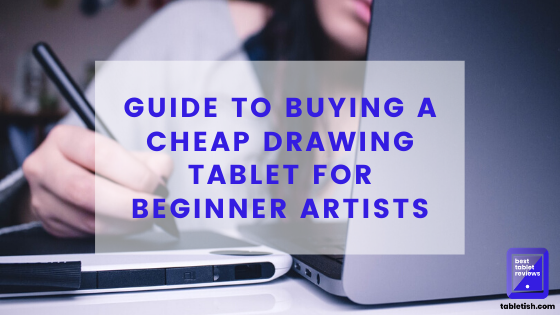
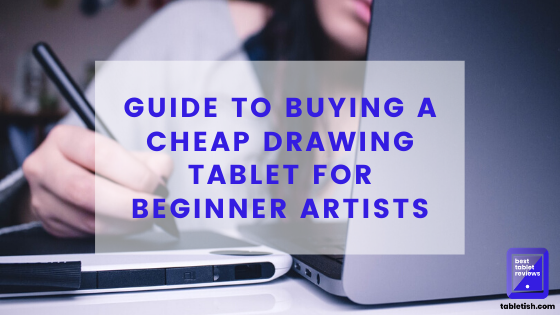
If you are an artist, then, I believe, you enjoy drawing. At least when clients don’t bombard you with their silly demands and fantasies like you’re a wizard holding a magic stick in your hand, granting wishes in a whim.
Even if you do your thing in the traditional way of pen and paper, at some point, you might have considered dipping your toes into the world of digital art with the help of a drawing tablet. Using a drawing tablet has a lot of benefits and after you adapt to the new setup, I believe it’s going to improve your artwork and open a world of possibilities to you.
So, thinking about getting into digital art? Or even just start drawing and develop your art skills with the help of a digital medium instead of the good-ole pen and paper?
Well, you just want to test the waters first, instead of diving in. So, for that particular matter, you should consider buying a cheap drawing tablet. Yes, a cheap one. But a good one. You might think that “cheap” and “good” don’t go well together, but the list of tablets we’ve compiled in this article is going to prove you wrong.
I believe you are going to find the best cheap drawing tablet that suits your needs right here in this article if you follow along. Budget wise, you can even find a cheap tablet under 50 dollars.
A cheap drawing tablet is, in most cases, targeted at beginner users due to the more affordable price. Of course, the cheap basic graphics tablet models are easier to get into because they offer a basic set of functions that are more than enough for beginners and art enthusiasts.
By the leading companies in the digital art industry, In this article, we’re going to showcase quality low budget, entry models manufactured by the leading brands in the digital art industry, like Wacom, Huion, and XP Pen among others.
A quick look at the tablets we’re going to cover in this article:
[table id=1 /]
Any cheap drawing tablet on this list can pretty much cover all your essentials when it comes to drawing and in return offer great value for money.

Pros
Cons
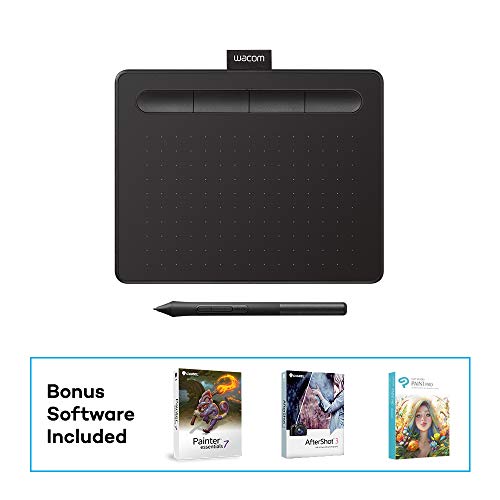
When it comes to cheap drawing tablets, the Wacom Intuos graphics tablet is the best pick regarding build quality. After all, Wacom are the leading brand in graphics tablets and a synonym when it comes to digital art.
You can do just about anything with this tablet. Drawing, photo-editing, painting, sculpting in a 3D software, you name it. Easy to use, with a great stylus that offers 4096 levels of pressure sensitivity and works without any battery or charging. You have 4 express keys which you can map with your favorite shortcuts to customize your workflow.
You also have bonus software included: Corel Painter Essentials 7, Coral Aftershot 3, and Clip Studio Paint Pro.
Pros
Cons

The next one on our list of pretty affordable and cheap drawing tablets is the Veikk A30 coming from the Chinese company Veikk.
Hands down, this is ultimately the best cheap drawing tablet for beginners.
This tablet offers a unique and innovative feature, not present on any other cheap graphics tablet we have on this list so far, and that feature alone with its surprisingly accurate battery-free stylus of 8192 levels of pressure sensitivity make it a worthy pick for any beginner artist.
Now, the feature mentioned is the gesture touchpad area located near the left edge of the tablet, alongside the 4 express keys, where you can utilize it in the most creative ways to customize and speed up your workflow.
Pros
Cons
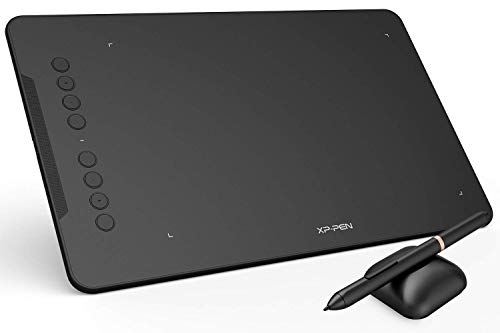
the XP PEN Deco 01 is another cheap drawing tablet that you can find at a great price on Amazon. As with some of the other tablets on this list, the stylus has 8192 levels of pressure sensitivity which enables you to draw with utmost precision. The stylus also has a stand.
Eight express keys are more than enough to set your favorite shortcuts regarding the software you are going to use.
Compatible with all the major design had photo editing software like Illustrator, Photoshop, Corel Draw, Paint Tool Sai, and older operating system versions like Windows version 7 and Mac version 10.10 and above.
Pros
Cons

Pros
Cons
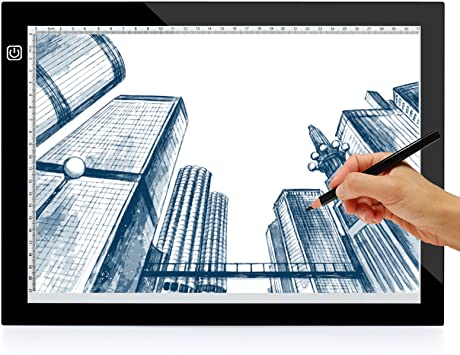
This is the eSYNiC A4 LDE cheap drawing tablet from the company with the same name (eSYNiC) which is probably the cheapest tablet on this list.
It has three different types of light classified in intense, ordinary and dark category, which can be adjusted by means of a contact button. The screen is acrylic, has a glass panel-like feel, although it is more resistant. The table size is 26 cm long, 35 cm wide and 8 mm thick, making it an ideal model for art, design, drawing and tattooing professionals.
The table is bright, thanks to the use of Advance LED Technology. Besides, it has an elegant, compact, and an ultra-flat design. The power supply method is via a USB cable that measures approximately 1.5 meters, accompanied by an ON and OFF switch. The weight is 599 g. Although you can’t consider a graphic tablet, it’s an excellent economical alternative if you can work with a drawing table

With six express keys that can be programmed to suit your needs and enhance your workflow, a gorgeous full HD 1920 x 1080 display and a well capable battery-free stylus with those 8192 levels of pressure sensitivity that is pretty much the standard now even with low budget cheap drawing tablets.
The USB type-c connector and smart connection are much appreciated on this model as they allow for easier and effortless connectivity.
It’s compatible with MAC OS 10.10 and above as well as Windows 10, 8 and even 7 32-bit and 64-bit.

As we said previously, a battery-free pen is always a good thing. Let’s start with that.
The XP Pen Star G640 is a capable tablet. Also, the company is being really generous with the extra 20 replacement nibs. That’s awesome. As a beginner, you’ll probably be practicing a lot which means burning through nibs pretty fast. Those 20 extra nibs are going to last you a long time so that’s one of the aspects you won’t have to worry about, which leaves you to focus solely on your art.
The pen itself also has a neat toggle system programmed on the buttons where regardless of any software you use, you can change from pen to eraser and vice-versa with one click.
The drawing area size itself is just enough for a beginner. Beginners usually draw by making motions only with their palm, which makes for smaller movements and makes the size appropriate. However if you are used to drawing from the elbow, as you should be by the way, then you may find the size restrictive.
Bonus information: If you’d like to play OSU in your free time, this tablet is the best one. For those of you who do not know what OSU is…you can google it.
Pros

It has great compatibility with both Windows and Mac, as well as different graphic design and drawing programs: Photoshop, Illustrator, Corel Painter, Manga Studio, Procreate, etc. It features 4 customizable buttons and up to 8192 pressure levels for the pen, a fantastic figure for a model in its range. It has a very durable battery and is an excellent choice to play Osu btw.
This stylus has two customizable buttons and to work you need two AAA batteries. This model works with Mac 10.10.0 or higher operating systems, as well as Windows 7, 8, 8.1, and 10. In addition, it supports design and drawing programs such as Corel Draw, Macromedia Flash, Adobe Photoshop, SAI, Adobe Illustrator, Corel Painter, Comic Studio or Adobe Fireworks.
This model is also available with two styluses.
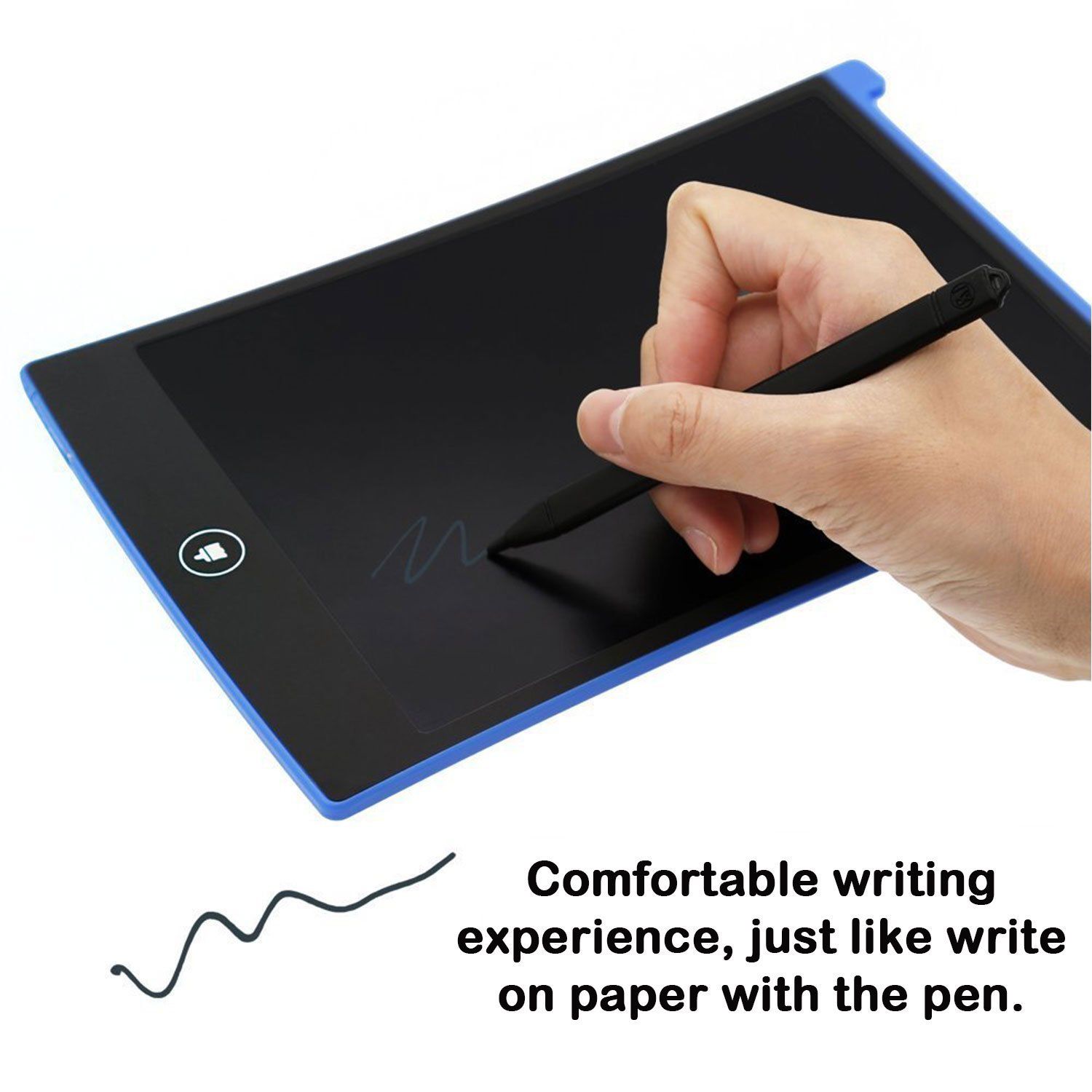
So, while we covered a pretty great deal of cheap drawing tablets that anyone can afford, there is still the dilemma of which tablet to pick, or more precisely, how to make the pick. Well, we’ve also covered the most important factors you’ll need to take into consideration if you want to buy a cheap drawing tablet but don’t know which one exactly.
So, besides having an affordable price as a starting point, other features you should look for in a drawing tablet are these:
Well, that’s all, folks! We hope that this extensive list will prove useful to you when it comes to buying a cheap drawing tablet. You can easily find any tablet on this list on Amazon and get it delivered to you in these times of COVID 19.
Stay safe!