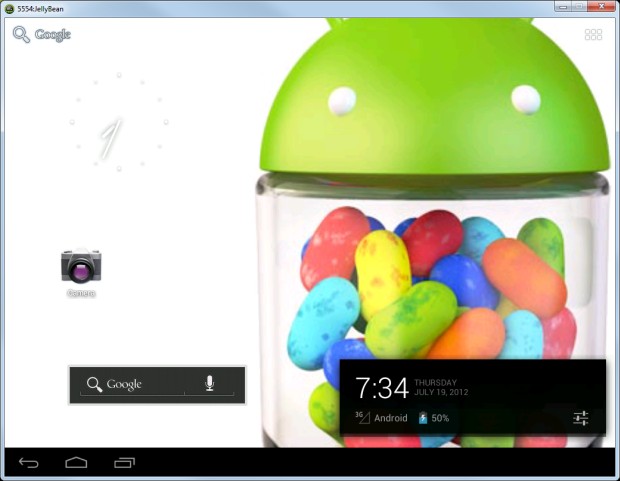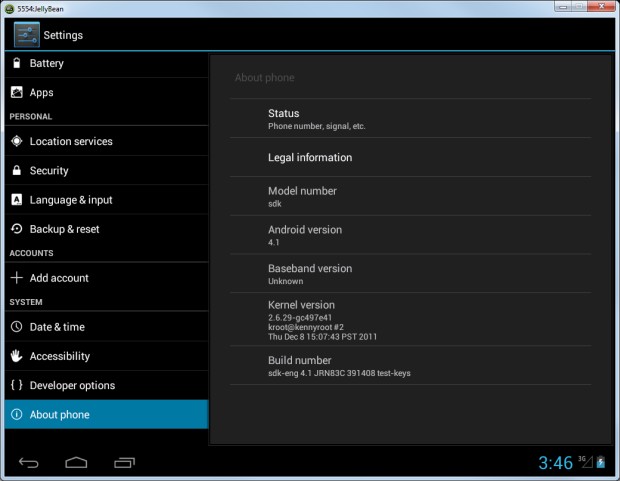Physical Address
304 North Cardinal St.
Dorchester Center, MA 02124
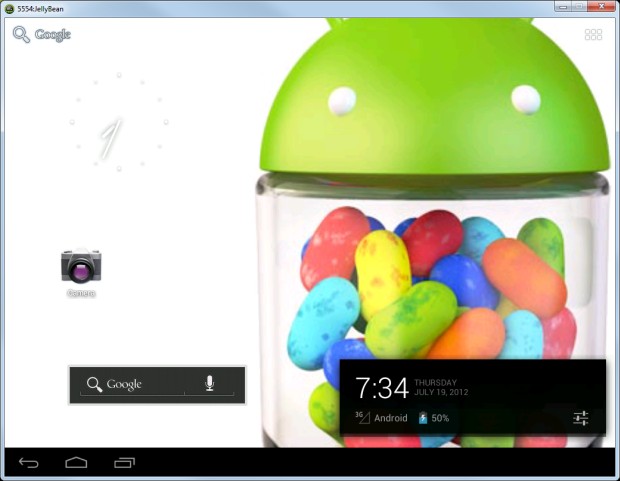
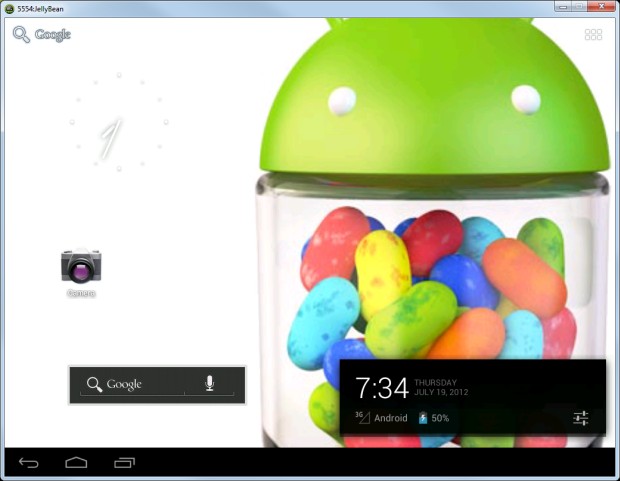
 EAT has covered how to run previous version of Android on your desktop and we’ve just spotted an updated SDK with access to the latest Jelly Bean Android 4.1 and 4.2 So if you fancy getting ahead of the crowd we’ll show you how to install and try Android 4.2 on your desktop.
EAT has covered how to run previous version of Android on your desktop and we’ve just spotted an updated SDK with access to the latest Jelly Bean Android 4.1 and 4.2 So if you fancy getting ahead of the crowd we’ll show you how to install and try Android 4.2 on your desktop.
A word of warning here, the emulation is resource hungry. It not only creates a lot of heavy drive access but as it’s only single threaded it’s also very CPU demanding. An ageing Intel Core 2 Duo could struggled somewhat. A more modern Core i5/7 with single-threaded turbo boost would help things run far more smoothly.
This is all based around the Java Development Kit, so head over to Oracle and nab the Java Platform (JDK).

Of course you’ll have to also grab the Android SDK for Android 4.1 this is release 16. Versions are available for Windows, Mac OS X and Linux. This is a fresh release, so if you still have the SDK from our previous endeavours you’ll still need to grab this and update the old version.
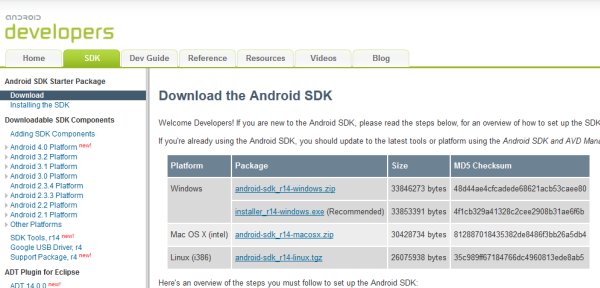
You need to make sure the Android 4.1 (API16), Android SDK Tools and Android SDK Platform-tools are installed. You may also want to include previous versions, but try not to go mad, you won’t need them all, though it is very interesting looking at the original Android releases.
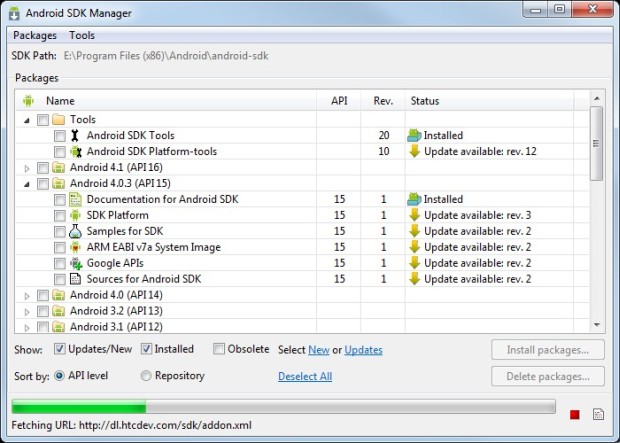
To set up and run an Android emulator, select Tools > Manage AVDs… and click New. Give your device any old name but it really hates spaces and punctuation, use the pull-down menu to choose the type of Android device it should be (API Level 16) and finally give it some storage space via the SD Card section.For the correct tablet display change the Abstracted LCD Density to around 160 DPI, else it’ll assume a phone-type display.
The rest of the settings can be left to default values, however the Skin lets you adjust the resolution and you can install additional features via the Hardware > New… button, such as cameras. Click Create AVD to get this party started.
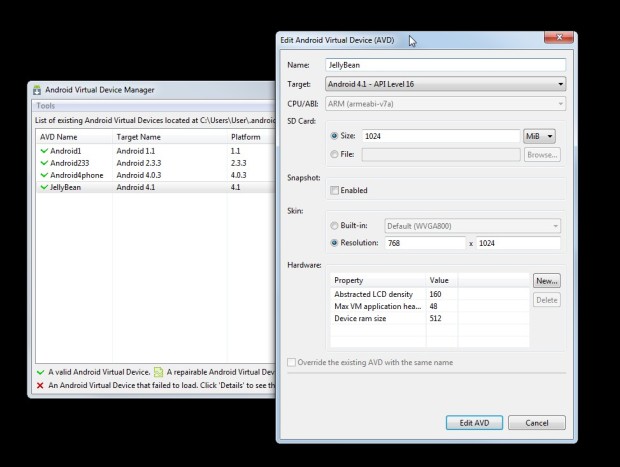
A word of warning here, the emulation is resource hungry. It not only creates a lot of heavy drive access but as it’s only single threaded it’s also very CPU demanding. An ageing Intel Core 2 Duo could struggled somewhat. A more modern Core i5/7 with single-threaded turbo boost would help things run far more smoothly.