Physical Address
304 North Cardinal St.
Dorchester Center, MA 02124
Sometimes you don’t want to mess around and just need to dive in and change a quick setting without having to navigate the Android touch interface. The good news is that there is a way to jump straight to the Navigation Drawer, if you haven’t implemented a PIN, pattern or face lock on your Android ICS tablet or phone.
It’s simple enough on the lock screen where you’d normally drag the unlock symbol across instead just tap the Notification Drawer area in the bottom-right. This mill make the Drawer appear, tap the clock in here again and you’ll have access to all the usual Notification Drawer quick settings as you’d always have using Android.
If you have set a lock then this won’t work but we’ll come to an alternative in a few days.
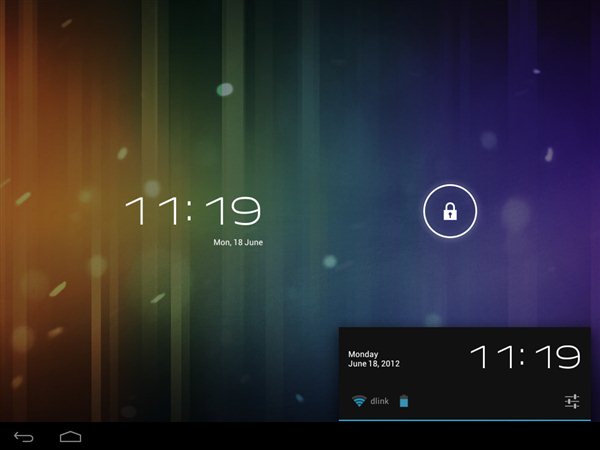
*Due to the open nature of Android certain manufacturers may remove or alter default settings.